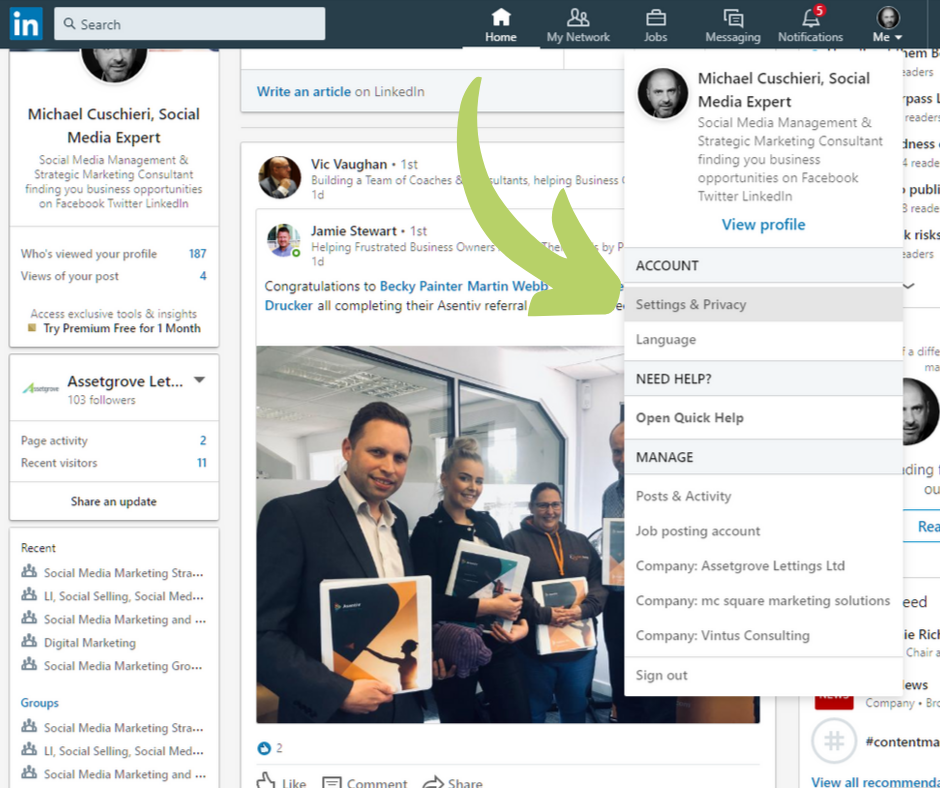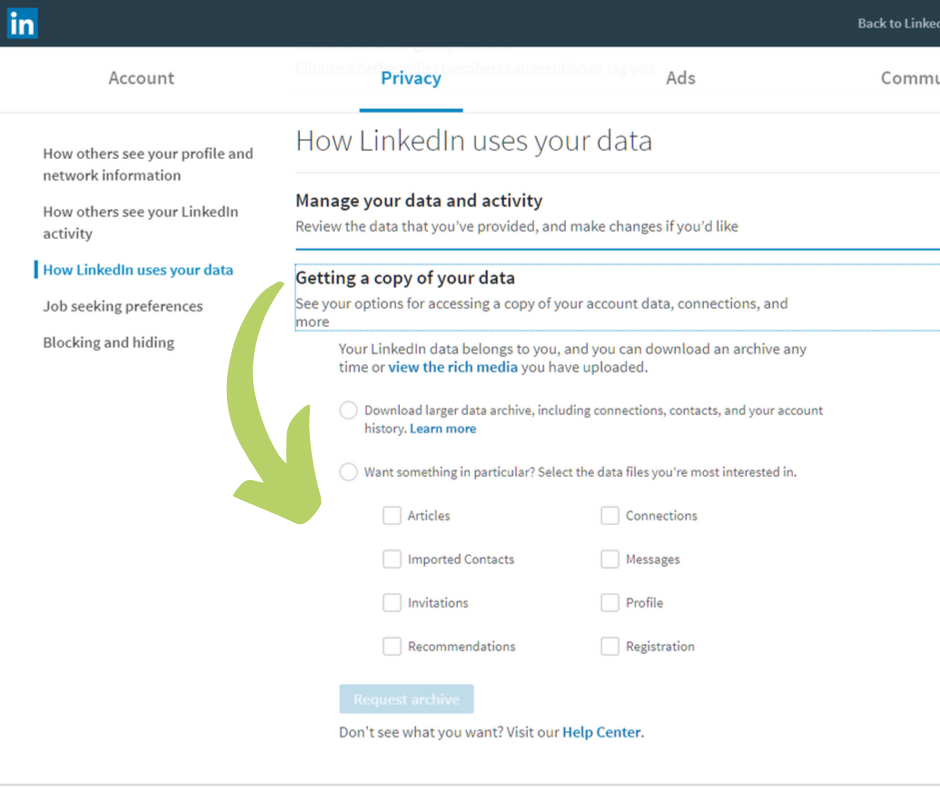9 Steps To Secure Your LinkedIn Business Relationships

We all worry about backing up our PC or Mac but what about your LinkedIn data?
What if for any reason you lose access to your account?
Imagine all those years of building up your network of amazing connections and all the articles and posts you spent hours creating. All gone!!!
So here’s my #mc2valuebomb to save you that stress!
BACK UP YOUR LINKEDIN DATA TODAY!
It’s actually easy to do too. So follow these 9 steps to secure your LinkedIn business relationships and have peace of mind that all your hard work will be saved! + I have also given you some more ways to enhance your online credibility even further!
1. Go to your “Privacy and Settings” section
2. Go to the “Privacy” tab and find the bit saying “How LinkedIn Uses your Data”
3. Here you can just click on “Getting a copy of your data”
4. You can choose to download everything or specific aspects eg just contacts. Choosing everything will take longer, but don’t worry it won’t literally be buffering and downloading.
5. You actually get sent a Zip file with your data to the email address you have registered.
6. Now “Extract all files” and save each one in a folder on your server, pc or Mac
7. You can now consider adding your contacts information to your CRM system, but remember don’t just send emails to everyone and spam them. Think GDPR too!
8. Look through your articles and posts and maybe Re purpose articles / posts / content on other channels, as long as its still relevant and gives up to date information.
9. You could turn your written content into short video clips, vlogs or stories
Was this information helpful?
Please feel free to add your comment and tag someone you think could also benefit from knowing about this. Oh and feel free to share this article if you wish. Thank you