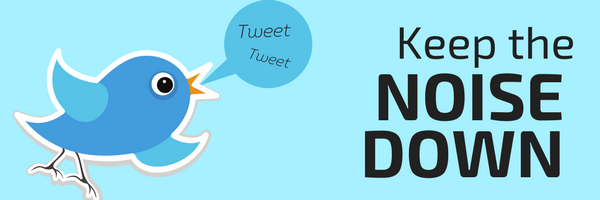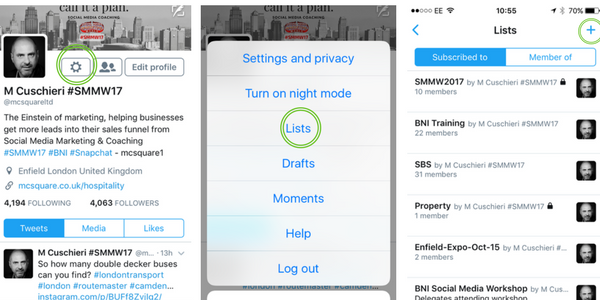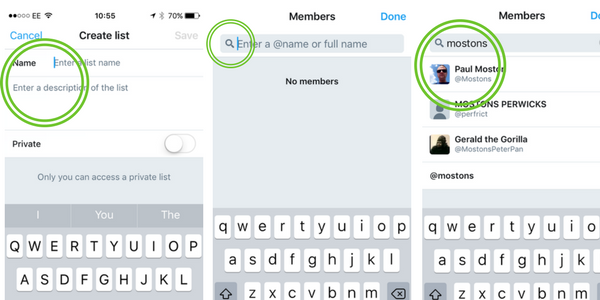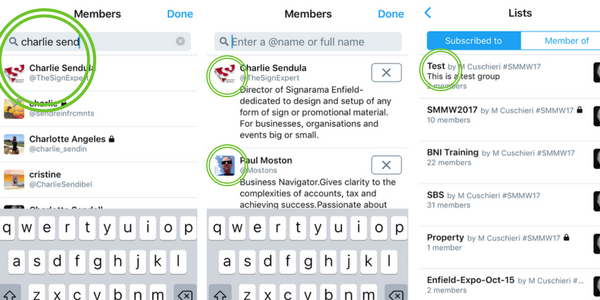It’s very noisy out there!

Do you make LISTs of things…….. To Do, To BUY, To SHARE, PEOPLE TO INVITE, BIRTHDAYS……
Let’s face it we all probably have in the past or still do, write lists of things do etc. Why? Probably because it makes us feel better planned, helps us know what we have to do, helps us see what we have accomplished when we tick things as done!
But don’t Lists just make things easier for us to read or manage our time? So are you applying this rational thinking to your social media activity, specific ally on Twitter? Creating lists on twitter is all about helping you cut your way through all the noise in your timeline. Let’s face it do we really want to read every single tweet from all the people and businesses we are following? The answer I believe is a BIG NO!
So that’s were Twitter Lists come in. You can create lists of people who are important to you and who you really want to know what they are Tweeting about. You simply first decide on the different types of groups of people you want to keep any eye on. Some of these could be; your clients, competitors, networking group, industry influencers, local influencers, delegates attending your course or workshop and of course target clients.
Once you decide on a list you simply find these people/businesses on twitter and add them to your list. This is how you do it. Screen shots based on setting a list up on your phone, as surely that’s where you use Twitter from , right????
Settings > Lists > + > create list
Give the list a name eg Local influencers and add a short description (optional)
Now decide if you want this list to be private or public. If you don’t want people to be able to see your list, ie it may be a list of clients keep it private. If you are happy for people to access the list and see who is on there then make it public. Anyone you add to your public list will also be notified that you have added them to your list.
Congratulations, you’ve created your list!!!!! Oh but now is the important part, you need to add people to it!
In the search bar type the account name you wish to add
Select the person and then search for another person or account and keep going until you have the list of people whose tweets you want to read
Top #mcEinsteinMKT*: Write/type out a list of people you think would belong to this “List” beforehand. This will make it easier and quicker to then search and add them, rather than thinking on the spot.
Once you have added everyone you wanted, at this moment, click “Done” and you’re off. So now next time you go on your twitter feed simply go into settings and lists and select the list whose feed you want to read, by simply tapping on your chosen list.
You can then just scroll through their tweets and ONLY their tweets – NO OTHER NOISE!
Will this make your Twitter life easier? Let us know how you get on with Phase One of “Twitter Lists” Tweet us @mcsquareltd. We will also then help you further on how else you can use this great often not widely used feature of Twitter in future blogs so it may be worth subscribing to our blog and be notified.
Have an amazing day or evening depending when you are reading this social media news article.
*mcEinsteinMKT – these are our Einstien “Must Know Takeaways” we always share especially whilst delivering social media training workshops and key note sessions.